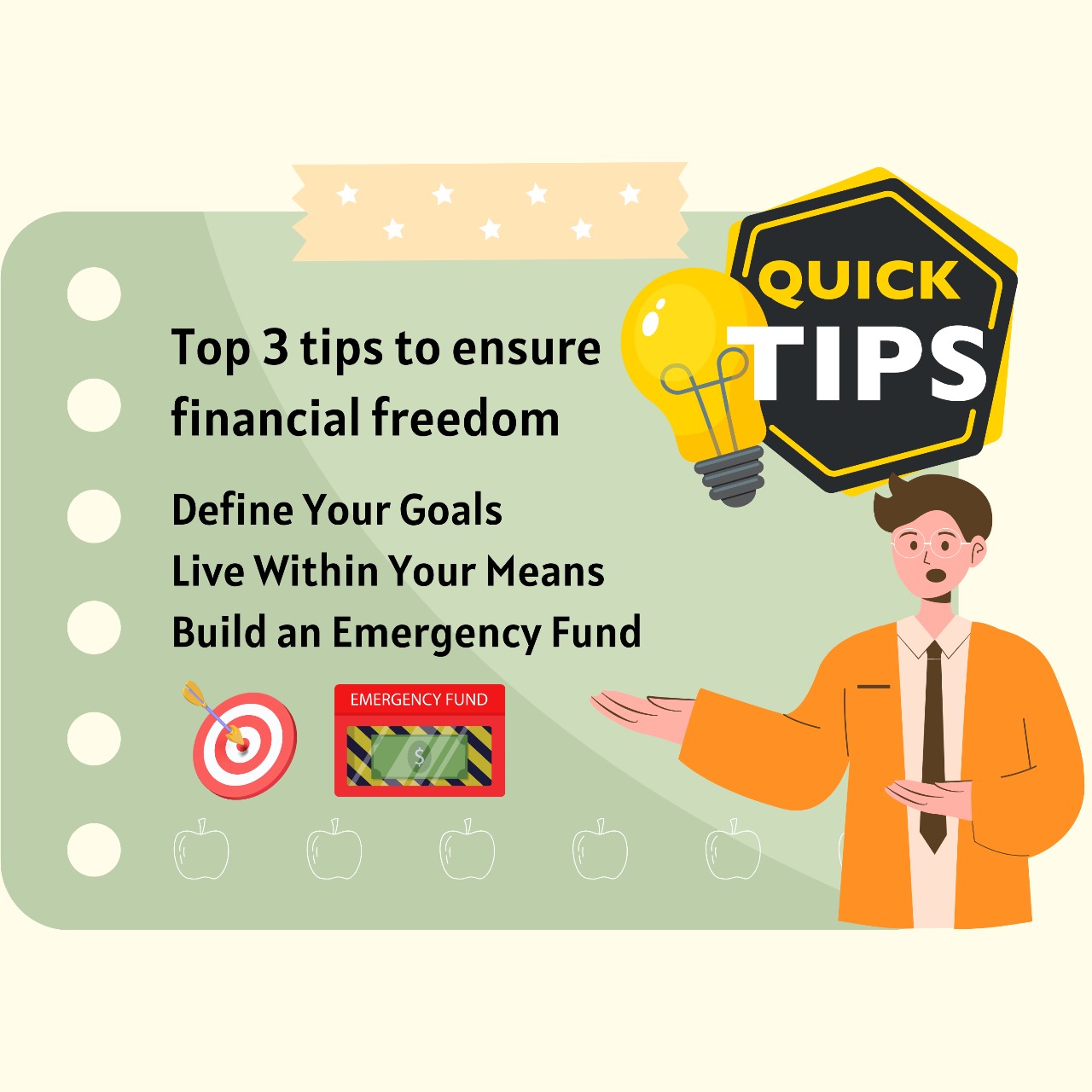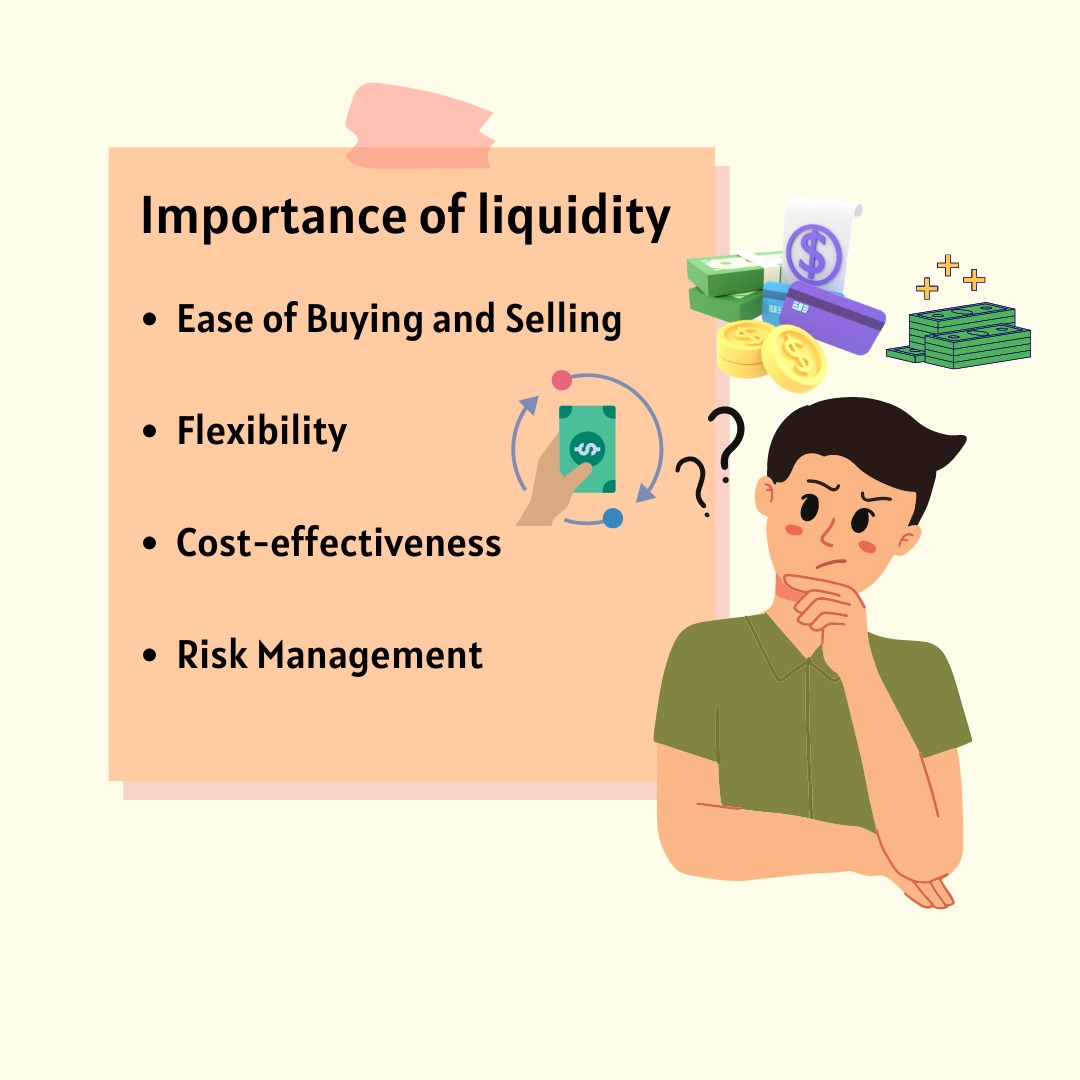HDFC Credit Card Payment: Explore Your Online and Offline Options Here
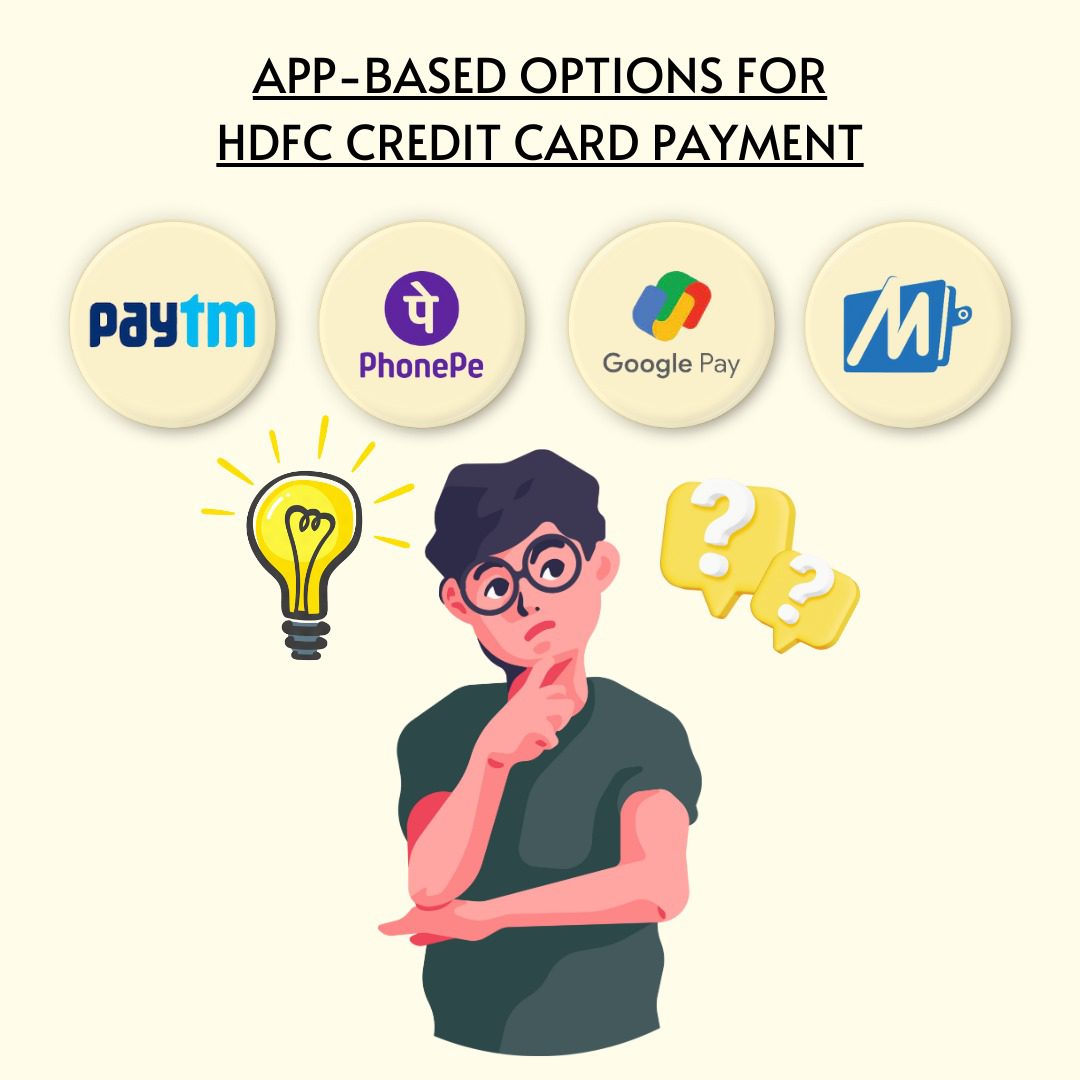
Picking a mode of payment can be confusing for users. We got you.Here we’ll explain all you need to understand. But before you select your mode for HDFC credit card payment, it is important for you to keep your credit statement handy. It will help you with your outstanding balance, minimum amount due, due date, and recent transactions.
You’ll need this information as you select your payment method.
(If you want to learn about HDFC debit cards also, click on the linked article.)
Let’s now start with the basics.
What’s in here for you?
What is HDFC credit card payment?
What Are Your Online Options for HDFC Credit Card Payment?
What Are Your App-Based Options for HDFC Credit Card Payment?
What Are Your Offline Options for HDFC Credit Card Payment?
Why Should You Go For Online Option?
What is HDFC credit card payment?
HDFC credit card payment is how you settle your bill for using your HDFC Bank credit card. You’ve got options to pay online or offline, making it convenient for you to clear your dues. It’s about choosing the easiest way to pay your bill and keep enjoying the benefits of your credit card without any fuss.
So what are your options for making your credit card payment? Let’s take a closer look
What Are Your Online Options for HDFC Credit Card Payment?
There’s no dearth of online options for HDFC credit card payment. From HDFC Net Banking to Autopay, you get many varieties to choose from. Let’s look at them one by one.
HDFC Net Banking:
HDFC Net Banking is like having your bank on your computer or phone. To pay your HDFC credit card bill, log in to your net banking account. Find the ‘Credit Cards’ section and click on ‘Transact’ and then ‘Credit Card Payment’
.
Pick your credit card and choose how much you want to pay. Then, confirm the payment. It’s like sending money from your bank account to your credit card to cover what you owe.
HDFC Mobile Banking Application:
HDFC Mobile Banking is an app you can download on your phone to manage your bank account. To pay your HDFC credit card bill, open the HDFC Mobile Banking app and log in.
Look for the ‘Pay’ option and choose how much you want to pay. Follow the instructions to complete the payment. It’s like using your phone to transfer money from your bank account to your credit card.
Autopay Option:
Autopay is a way to automatically pay your HDFC credit card bill every month. Log in to your HDFC net banking account and find the cards section. Click on ‘Autopay Register’ and follow the steps to set it up.
You can choose to pay the total amount or the minimum amount due on your card.
Once it’s set up, the money will be automatically taken from your HDFC savings account to pay your credit card bill every month. It’s like telling your bank to pay your credit card bill for you without you having to do anything each month.
These are some of the best online options available for HDFC credit card payment. But some of the other online options are app-based. For convenient transactions, explore them.
What Are Your App-Based Options for HDFC Credit Card Payment?
Some of the top app-based options for HDFC credit card payment are as following:
PayTM:
PayTM is an app where you can do lots of things like paying bills and recharging your phone. To pay your HDFC credit card bill, open the PayTM app or website. Look for ‘Credit Card payment’ under ‘Recharge & Bill Payments’. Then, click on ‘+ Pay another card’ and enter your credit card number. If you want, you can give your card a nickname. Finally, link your credit card to your PayTM account and finish paying your bill.
MobiKwik:
MobiKwik is another app you can use to pay your HDFC credit card bill. Visit the MobiKwik credit card bill payment page and enter your credit card number along with the amount you need to pay. Click ‘Go’ and follow the instructions to complete the payment of your credit card bill.
Google Pay:
Google Pay is an app by Google that helps you pay bills and more. To pay your HDFC credit card bill, open Google Pay and tap ‘Pay bills’ then ‘Credit card bill payment’. Choose HDFC Bank Credit Card from the options and enter your credit card number.
You can also give your card a special name. After that, click ‘Link Account’ to connect your credit card to Google Pay. Then, you can pay your bill whenever you want.
PhonePe:
PhonePe is an app where you can recharge and pay bills easily. To pay your HDFC credit card bill, open the PhonePe app and go to ‘Recharge and Pay Bills’. Then, select ‘Credit Card Bill’ and enter your credit card number.
Click ‘Confirm’ to link your credit card to your PhonePe account. Once your card is linked, you can complete the payment of your credit card bill through PhonePe.
These apps make it simple to pay your HDFC credit card bill using your phone, giving you different options to choose from based on what works best for you.
Now that you know all your online options get ready to explore some offline options too.
What Are Your Offline Options for HDFC Credit Card Payment?
Here are some of your best offline options for HDFC Credit Card Payment.
ATM Funds Transfer:
Walk into any HDFC Bank ATM and insert your debit card. Choose ‘Credit Card Payment’ and enter the required details. You can pay from your savings or current account anytime, day or night. Remember, there’s a Rs.100 fee per transaction for this method.
Over the Counter Payment:
Visit any HDFC Bank branch and pay your credit card bill in cash. Just walk up to the counter and make your payment. Like ATM transactions, there’s a Rs.100 fee per transaction for this method.
Cheque Payment:
If you prefer paying by cheque, follow these steps:
Step 1: Write a local check payable to “HDFC Bank Card A/c XXXX-XXXX-XXXX-XXXX” (where X represents your 16-digit card number).
Step 2: Drop the cheque in any HDFC Bank ATM or branch drop box.
Your payment will be credited to your credit card account within 3 working days.
NEFT Payment at HDFC Branch:
You can visit any HDFC branch and request NEFT by using the IFSC Code HDFC0000128. This option allows you to transfer funds electronically to pay your credit card bill.
Now that you know about both online and offline options, let’s analyse which one you should go for.
Why Should You Go For Online Option?
Convenience is a significant advantage of online HDFC credit card payment options. You can pay your bill from anywhere, anytime using your phone or computer. Whether you’re at home, at work, or on the go, online payments offer the flexibility to manage your finances conveniently without the need to visit a bank or ATM.
Time-saving is another key benefit of online payments. Unlike offline methods that may require you to visit a bank branch or ATM, online payments can be completed quickly with just a few clicks. There’s no waiting in line or travelling to a physical location, saving you valuable time that can be better spent on other tasks or activities.
When you opt for online HDFC credit card payment options, you can avoid ATM fees that are typically charged for cash transactions. By eliminating the need to withdraw cash or visit an ATM, you can save money on unnecessary fees and expenses, contributing to overall cost savings in managing your finances.
Quick processing is another advantage of online payments. Your payment is processed swiftly when you pay online, ensuring that your credit card bill is settled on time. With instant confirmation of payment, you can have peace of mind knowing that your financial obligations are taken care of promptly and efficiently.
Online methods also offer enhanced security features compared to offline transactions. You can track your transactions and monitor your account activity in real-time, helping you detect any unauthorised or suspicious charges. With secure encryption and authentication measures in place, online HDFC credit card payment options provide a safe and reliable way to manage your finances.
Efficiency is key when it comes to managing your credit card bills, and online payment options offer unmatched convenience and flexibility. You can schedule payments in advance, set up recurring payments, and avoid late fees or penalties by ensuring that your bills are paid on time, every time. With online HDFC credit card payment options, you can streamline your financial management and enjoy greater control over your expenses.
So now you are fully equipped about HDFC credit card payment. You know about its online and offline options. You also know what you should go for. So take a well-thought out decision.
And if you need help with any financial concepts, keep checking out this space.